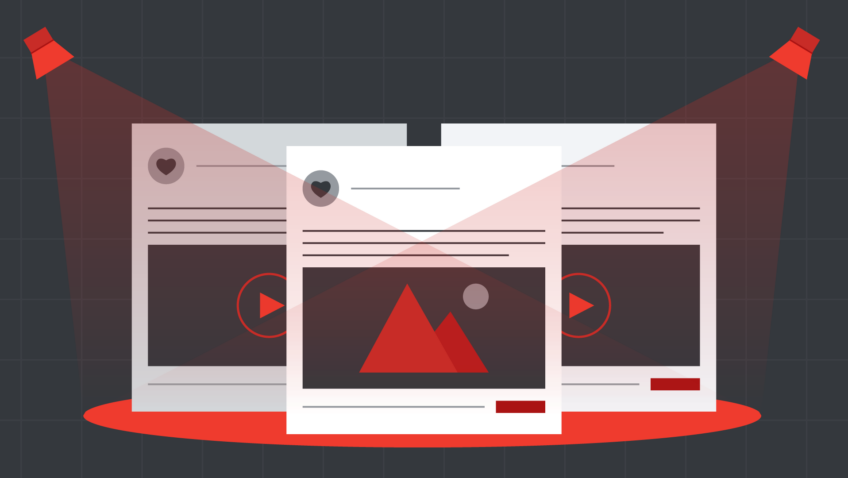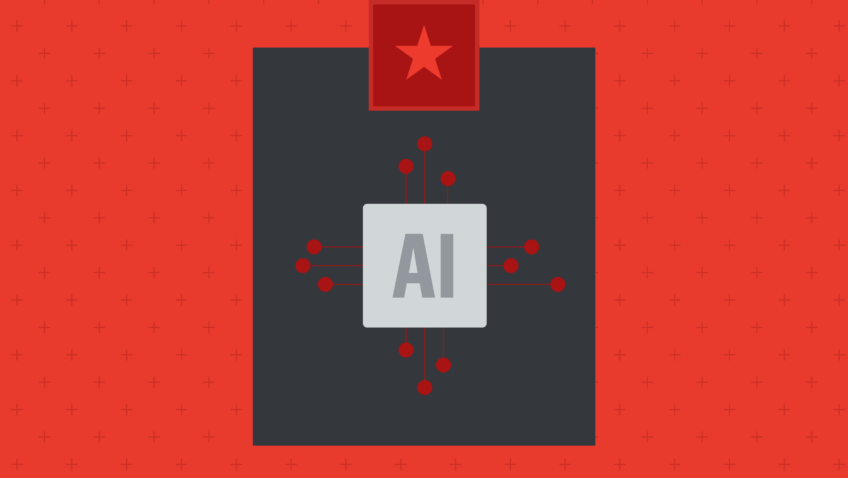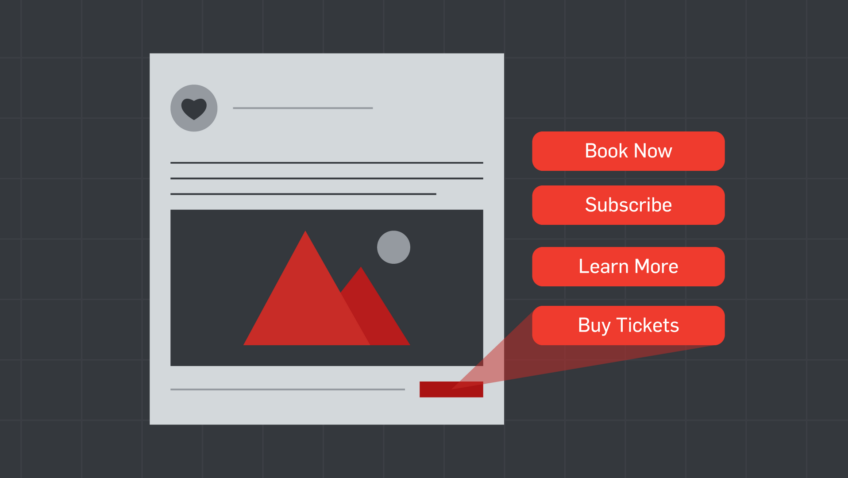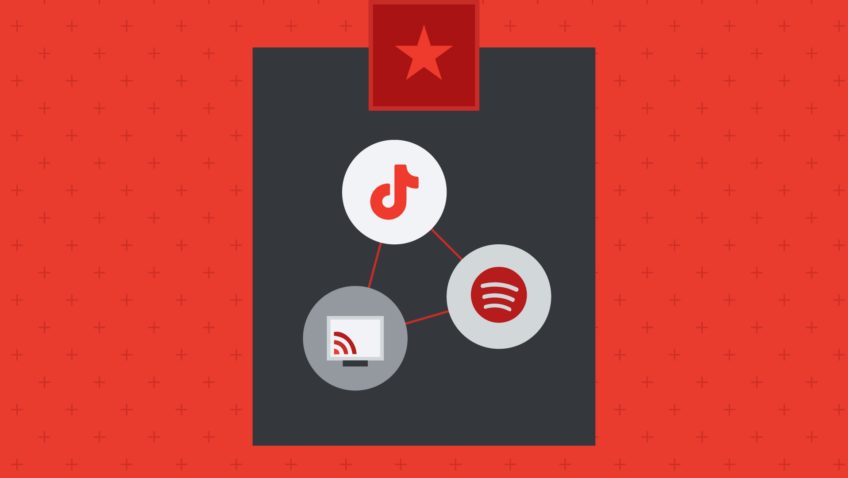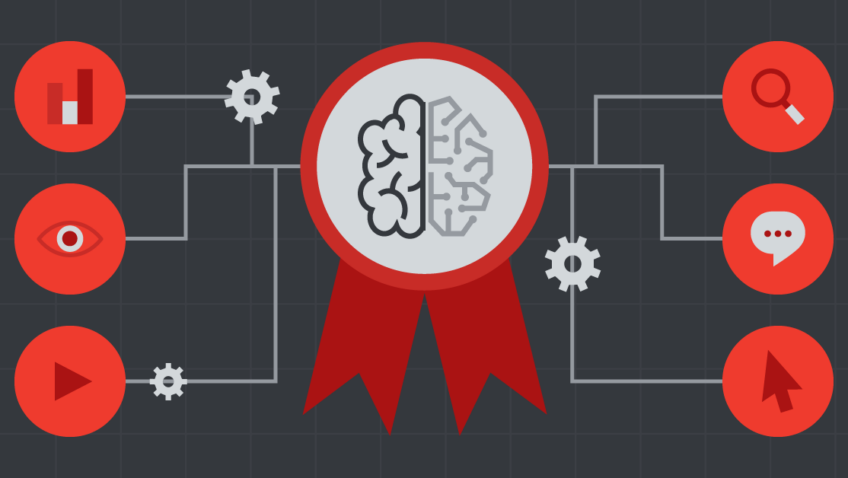Responsive Search Ads
All About Google’s New Default Ad Type
If you use Google Ads for search engine marketing (SEM), you’re probably already aware that Google made a significant shift a few months ago, changing the default ad type from expanded text ad (ETA) to responsive search ad (RSA) going forward. This week, Google also announced that they will officially be sunsetting ETA ads after June 2022.
What does that mean for the future of your search ads and search marketing? How do I create and optimize effective, responsive search ads? What even IS a responsive search ad anyway? We’re here to help answer these questions and give you some actionable steps to leverage RSAs to meet your goals.
What is a responsive search ad?
An RSA appears on the search engine results page like any other search ad—with a display URL, a clickable headline, a description, and extensions. But they have a different setup and functionality on the backend of Google Ads than the ETA format you’re already familiar with. For example, ETAs allow advertisers to include three headlines and two descriptions in the order they would like this copy to appear on Google.
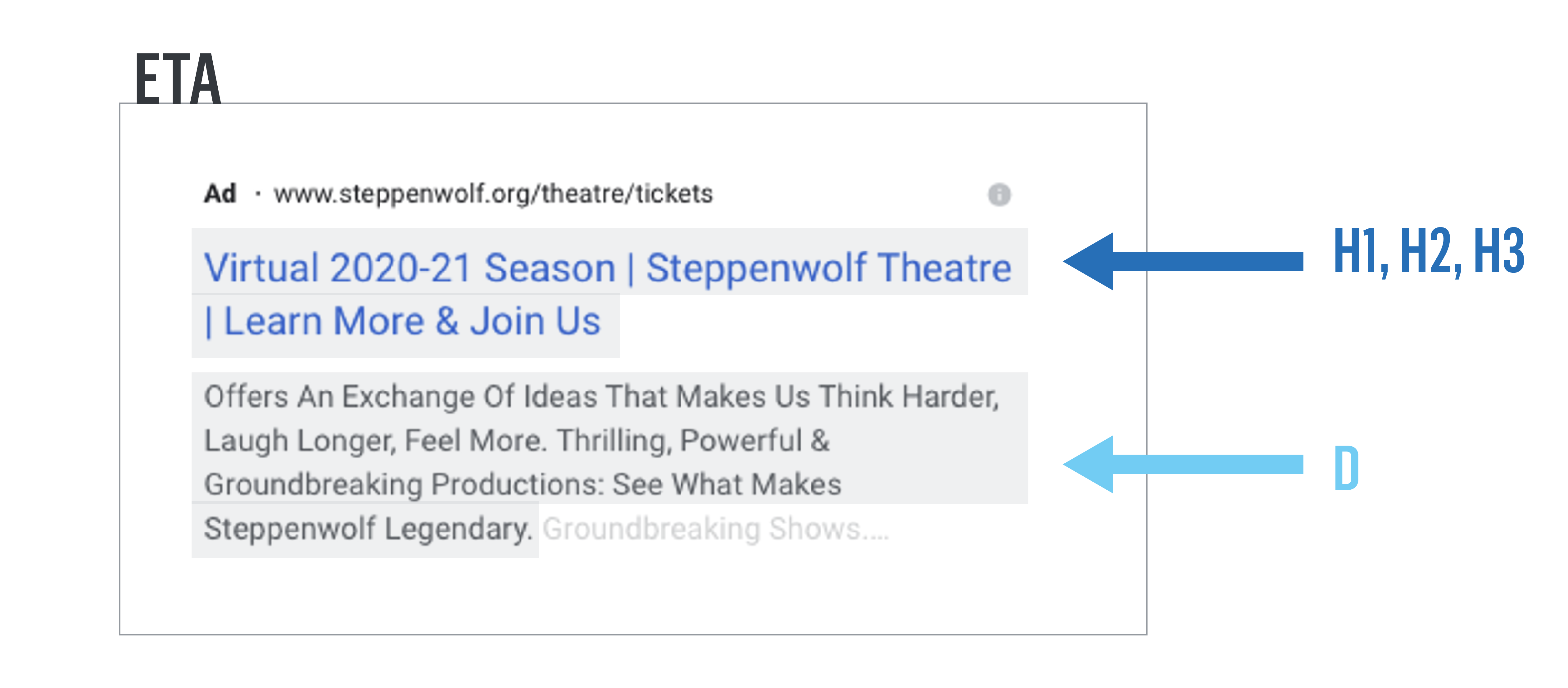
In the responsive search ad format, however, advertisers can provide Google a list of up to 15 headlines and four descriptions that Google will dynamically display in different combinations based on the searchers’ search term and, over time, optimize toward the best performing combinations. Advertisers retain control over the copy itself but hand over to the Google algorithm the power to decide which options appear and in what order.
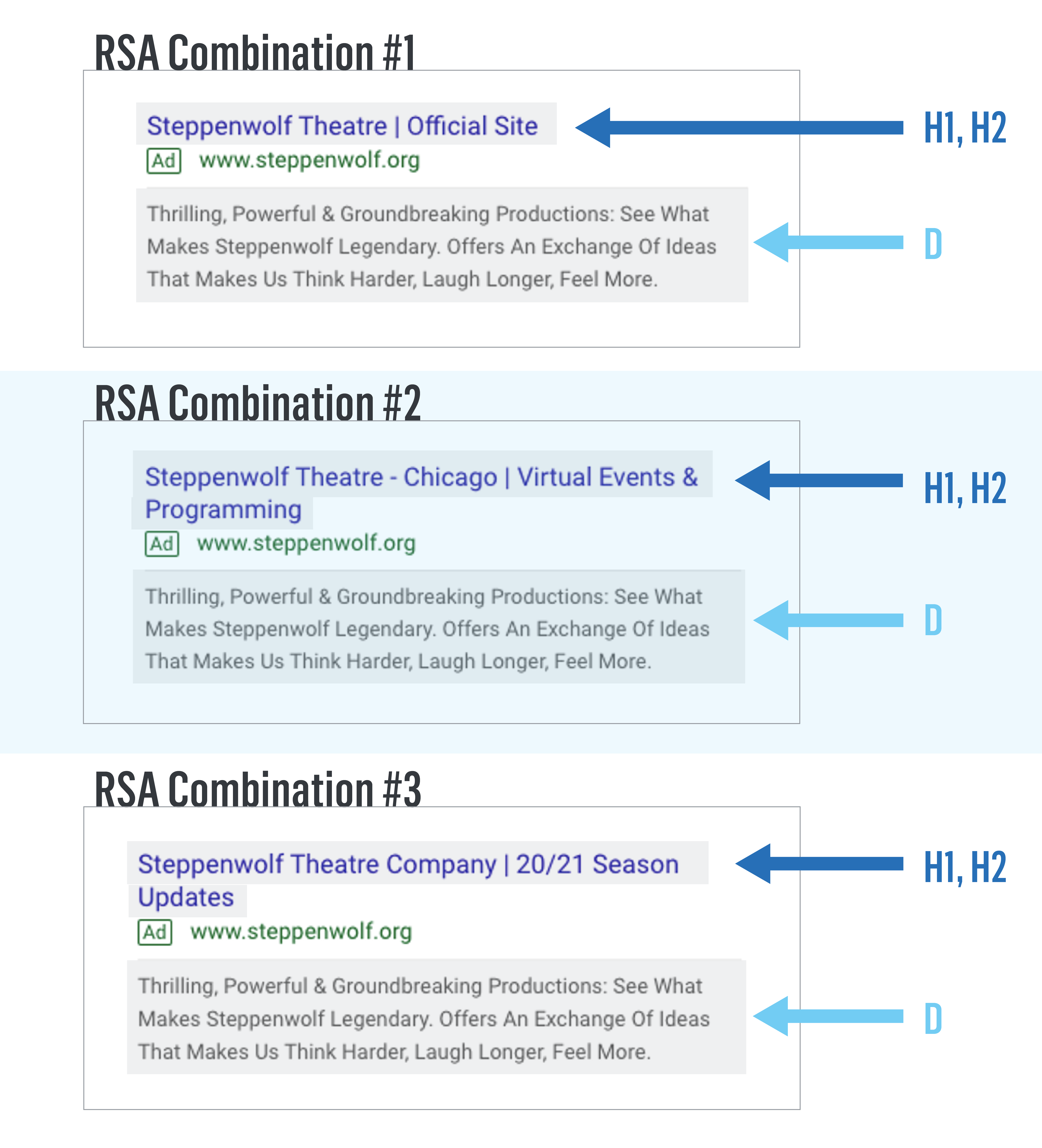
Why should I use responsive search ads?
You may be thinking to yourself, “RSAs are confusing—I don’t think they’re right for my organization. I’m already comfortable with ETAs, and I’m sticking with them.” Wait right there! There are three reasons we think you should start getting comfortable with RSA ASAP:
- #1 They’re powerful. At CI, we’ve seen remarkable success across our accounts when implementing RSAs broadly. More headline options create more opportunities to compete in more auctions and match with more queries. If you have a Google Grant, combining RSAs with an automated bidding strategy can help you rank for upper and mid-funnel terms that the Grant’s quality filter has historically restricted.
- Let’s look at a real-world example from one of our ballet clients in which incorporating RSAs in all campaigns drove increased impressions, clicks, and purchase conversions:
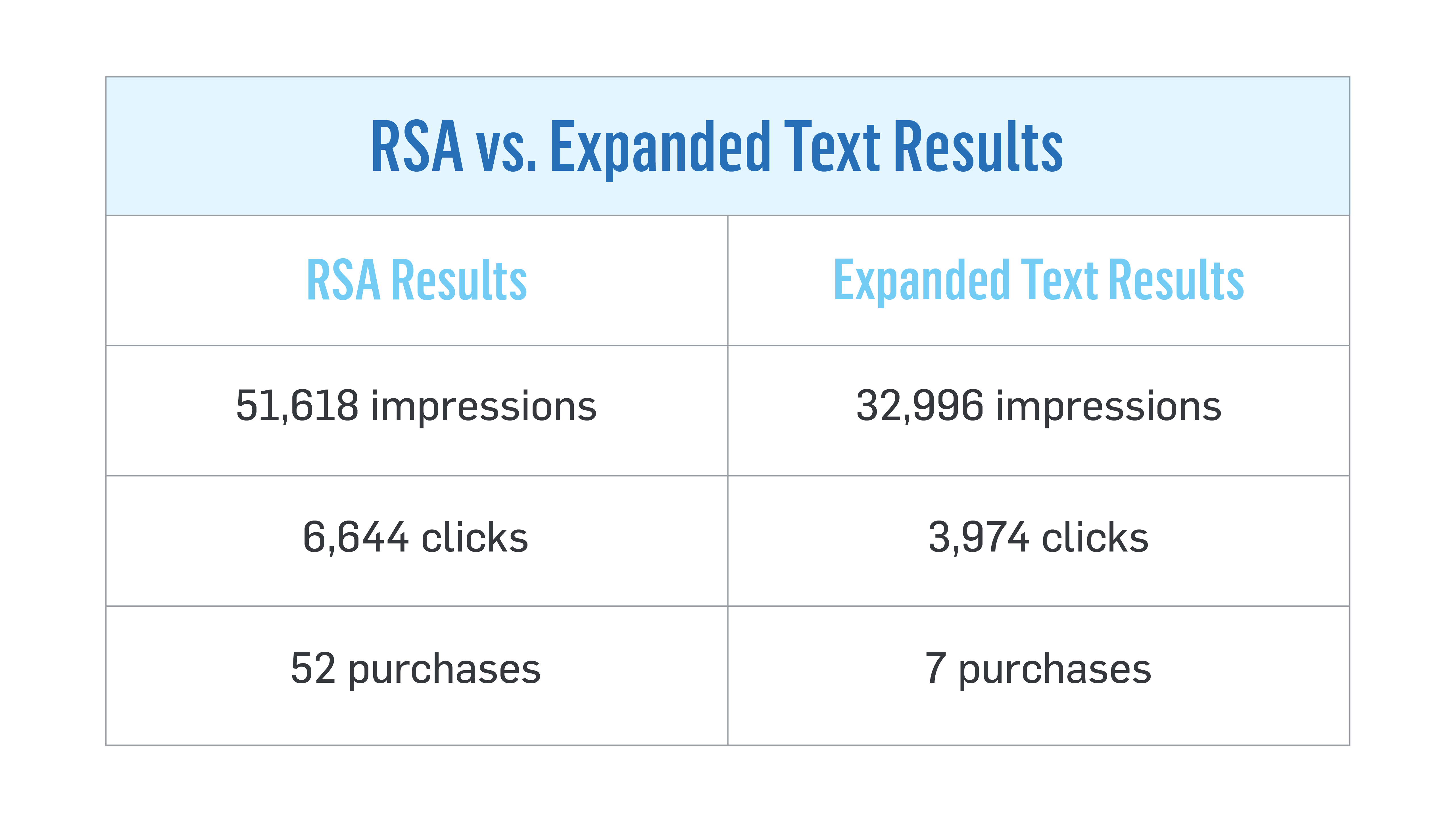
- #2 You get more ads with less work. Though you have less control over exactly how your ads appear, the many combinations give you way more ad options and combinations of copy than you could ever have by adding ETA after ETA manually. When you need to update your copy (for, say, a season announcement or change in programming), it becomes much easier to make updates in a few RSAs than making that same change in dozens ETAs across multiple campaigns.
- #3 They’re the future. RSAs becoming the default ads in search marketing campaigns and the upcoming deprecation of ETAs are part of Google’s broader shift toward machine learning and automation. Google has far more data on their searchers than we ever could as advertisers, so leveraging this automation can help our campaigns continue to perform as we approach a cookie-less world.
How do I use RSAs?
The easiest way to start using RSAs is to incorporate the individual headlines and descriptions from your existing ads in a given ad group into one RSA. Your current ad groups likely have at least two ETAs already running, with up to six unique headlines and four unique descriptions—that’s enough to get your RSA started. Since the copy can appear in any order, make sure your headlines and descriptions make sense individually and in combination. Aim for at least five unique headline options to start.
From there, you can add even more CTA variations or variations on your brand name and incorporate the keywords in your ad group into the RSA headlines. This last point is essential, as keyword-to-ad relevance is a key factor in how your ad ranks and performs (this is one of the reasons RSAs are so powerful!).
Can I have any control over RSA combinations?
If you want to exercise a little more control over how your ad will serve, you may “pin” a headline or description to a particular position. For example, you may want to be sure your brand name is continually serving as the first headline that appears in the ad, in which case you can pin every headline that contains your brand name to position 1.
If you decide to use pinning, our tip is to pin multiple options to the same position—this will allow Google to optimize toward the best-performing option while still giving you a little more control—win-win! Content pinned to Headline position three or Description position two is not guaranteed to show in every ad, so be sure to pin any text that must appear to Headline position 1 or 2 or Description position 1.
Here’s an example using some sample Nutcracker ads for a fictional ballet company:
Here are two text ads:
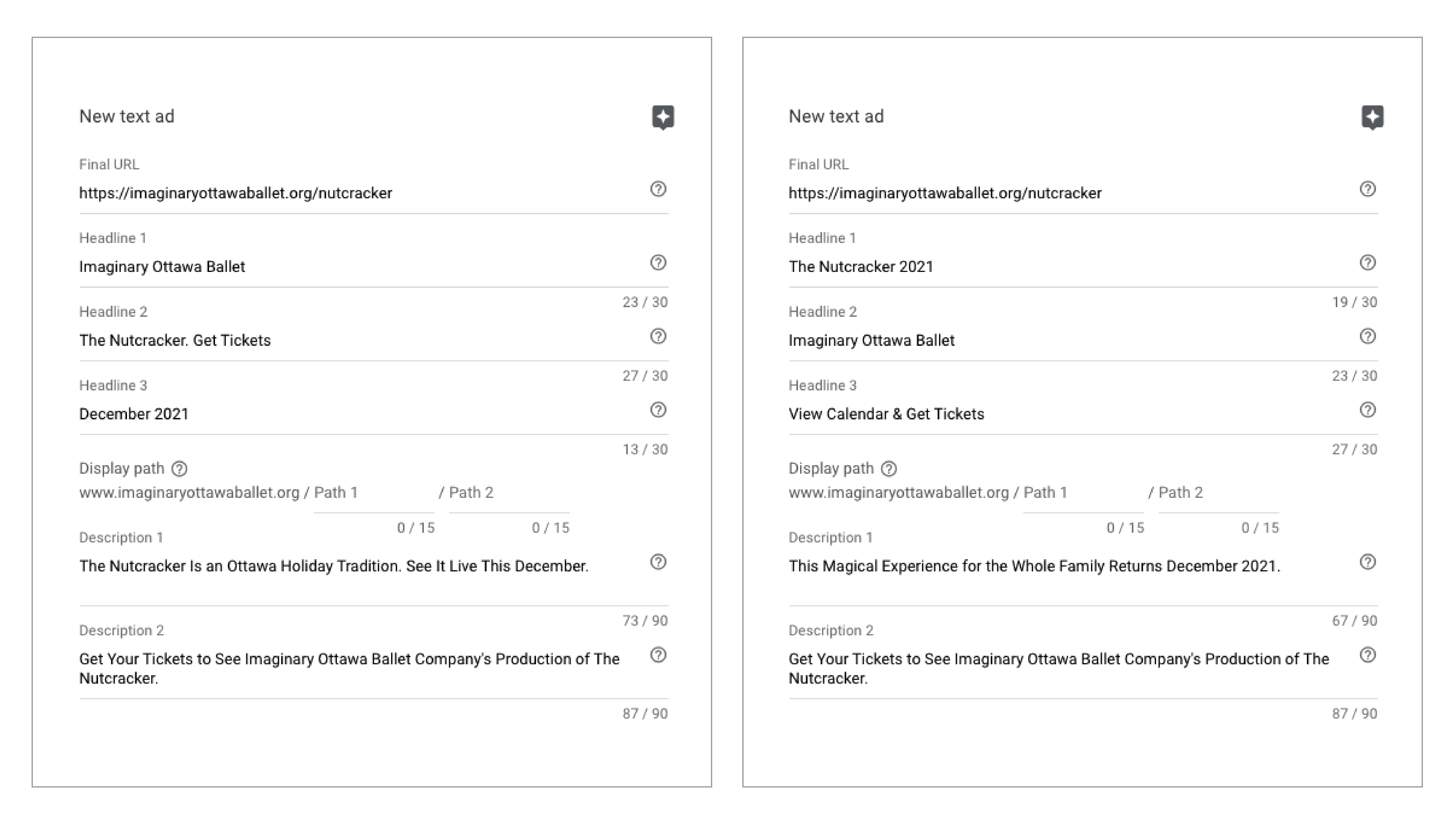 Can be supplemented with this RSA:
Can be supplemented with this RSA:
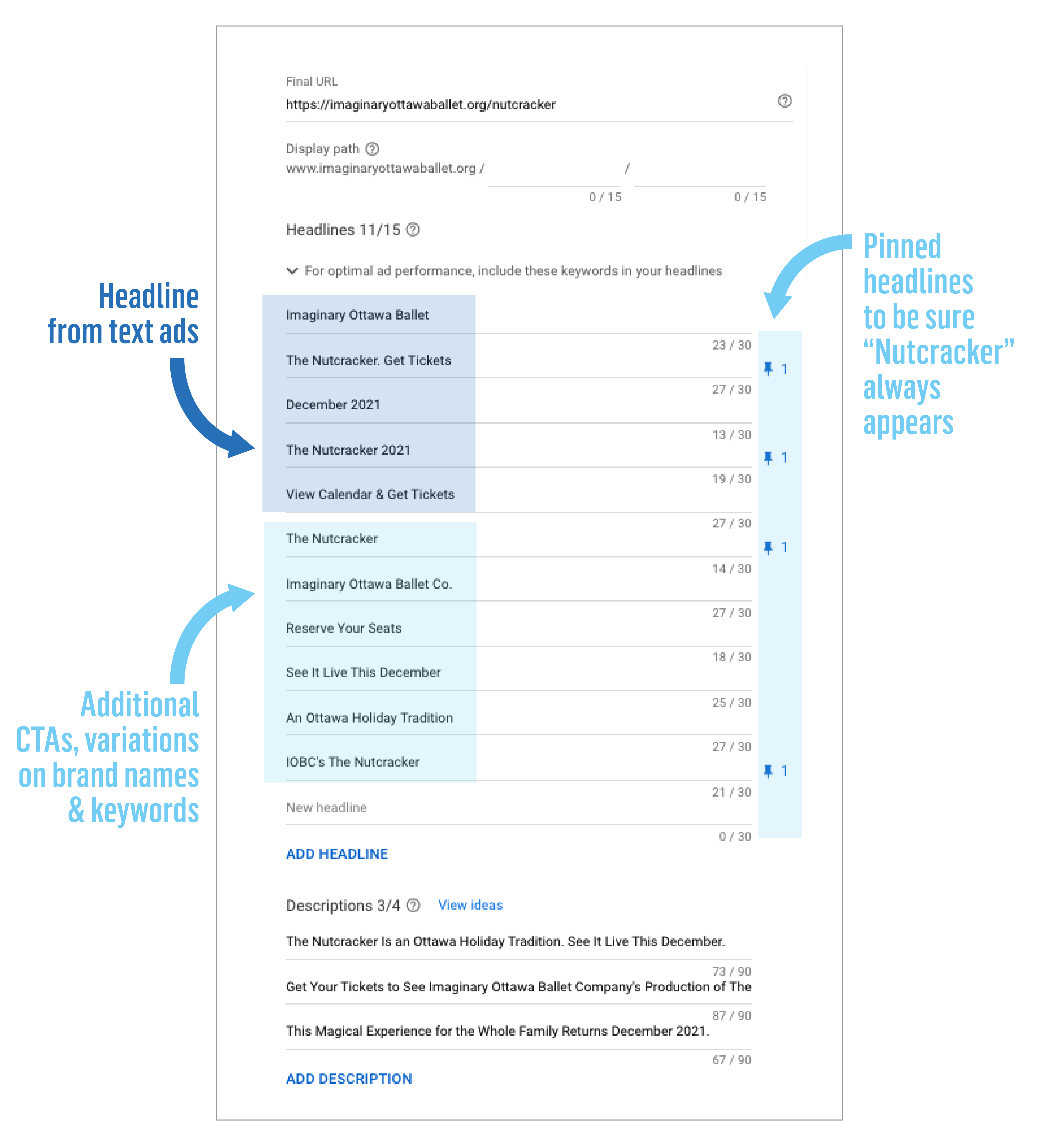
What’s with the “ad strength” meter?
Per Google, “Ad strength is an indication of the relevance and diversity of your ad combinations.” They determine this by the number and uniqueness of your headlines and descriptions, as well as how well you’re incorporating keywords into your ads. Google wants as many options as possible to serve as many combinations and to as many searches as possible.
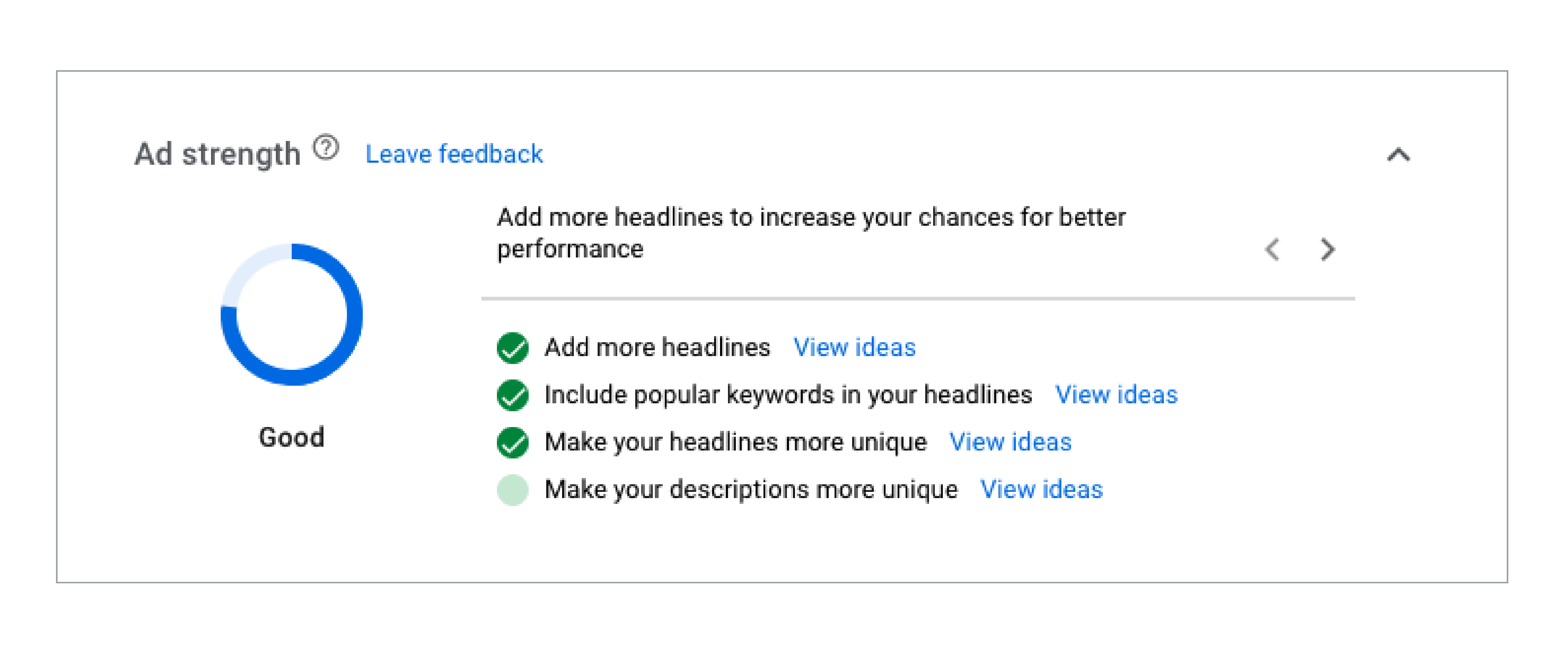
This may mean your “ad strength” decreases if you use pinning, even if it makes your ad more precise or more relevant to your audience. How your ad appears is important, so use the ad strength meter as a guide, not your end-all, be-all. Try to launch your ad with at least an “Average” rating and optimize further once you have more data.
Can I still use expanded text ads?
Yes, you can continue to add new ETAs in your campaigns through June 2022. As you may have noticed, Google Ads does not make it easy to find where to create new expanded text ads. You must first choose to create a new responsive search ad, and at the top of that new page, select “Use expanded text ads instead.” Starting in July 2022, ETAs already in your campaigns can remain live, but you will no longer be able to add new ETAs or make edits to the existing ones.
Ok, I’m on board! I can set up RSA and just forget it, right?
Optimizing RSAs is hugely important in how you use them. Google gives you data on how often each individual headline and description serves and the frequency that different combinations are serving. Google is neither perfect nor human, so keeping an eye on the combinations served is vital.
To find this information, click “View Asset Details” under your RSA in the Ads section of Google Ads and explore the Asset and Combinations tabs. Use this data to refine how and what your ad shows, pin your assets to certain positions, remove low-performing assets, and try new ones! As always, let the data lead the charge when evaluating performance and tweaking ad copy.