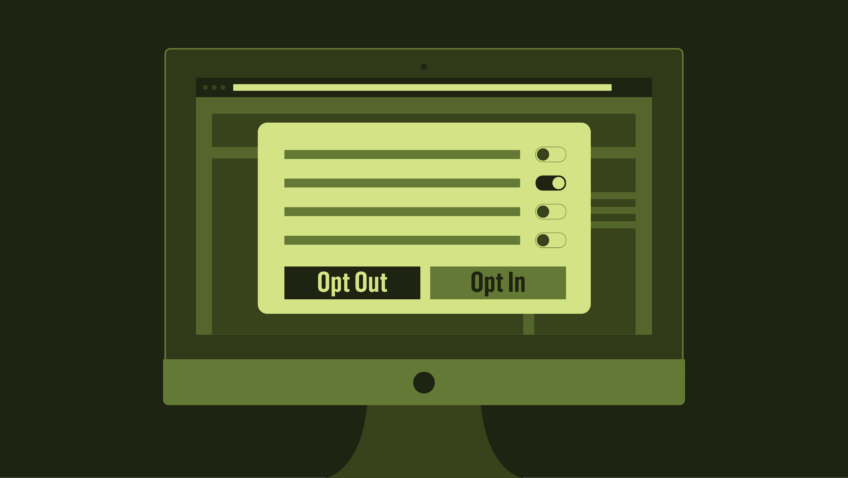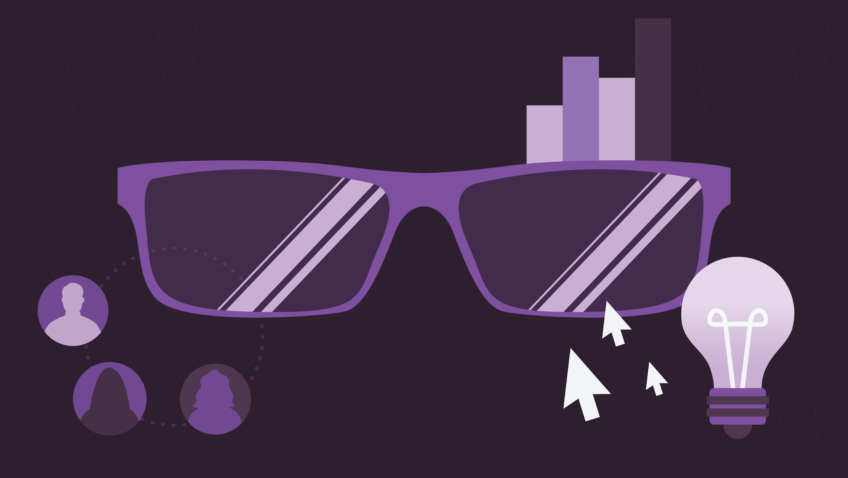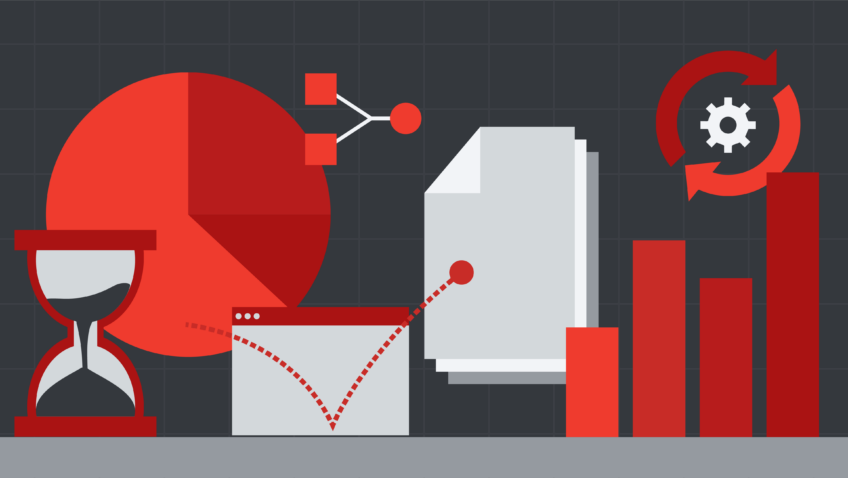Quick Tips for Arts Marketers: Update on Domain Verification
Update and revision as of May 11, 2018: Facebook has extended the Domain Verification deadline to May 24, 2018.
In March, we shared information on domain verification. Facebook is now asking business accounts to verify their domains by May 24, 2018.
Why is domain verification important? It’s a step towards ensuring that only verified owners can modify the way their content appears on Facebook. It essentially protects the integrity of publisher’s content. By confirming ownership of your organization’s website domain (or domains), you will be able to edit any content from posts that link to that site. You can modify photos, headlines, and descriptions that auto-populate when you reference a link from your domains in your Facebook post drafts. On May 24, the ability to edit linked content from unverified domains will be suspended.
Which of the following sounds like you
“I can still edit linked content, but I have not verified my domains.”
You may have received a notification from Facebook asking that you verify your domain. Come May 24, you will not be able to edit any linked content from unverified domains. To maintain the ability to edit linked content from your domains, you must first verify them.
“I cannot edit linked content anymore and have not verified my domains.”
To regain the ability to edit linked content from your domains, you must first verify them. You can do this at any point before or after May 24.
“I can edit linked content and I have verified my domains.”
Great! Are there other domains owned by your business that you might also want to verify? Come May 24, you will not be able to edit linked content from unverified domains.
“I didn’t know that it was possible to edit linked content.”
It’s true! But come May 24, you will only be able to do so for linked content from verified domains.
How to Verify Your Domains
The domain verification process requires that your organization has set up Business Manager. Facebook’s Business Manager is a tool that allows for companies to manage access to its Facebook pages and ad accounts among team members. Don’t have Business Manager set up? Here’s how to get started.
Domain verification is simple and can be implemented for multiple domains, but you may need to cozy up to the IT department or your web developer, as you either need to access your DNS server or place some HTML code. The Facebook Developers website provides some easy step-by-step directions for domain verification. Disclaimer: some of the screen shots and video instructions provided by Facebook may look a little different from your own Business Manager interface. For example, you might find the domain manager via “Brand Safety” in the left-hand navigation:
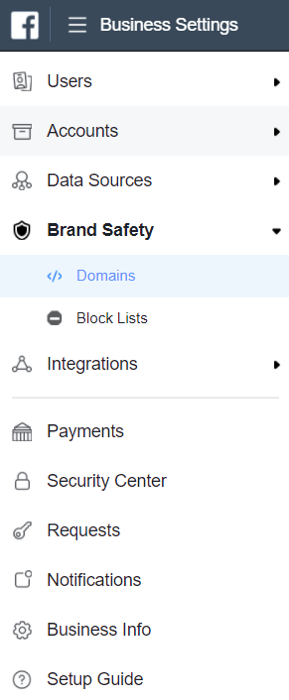
Have questions? Leave them in our comments section!