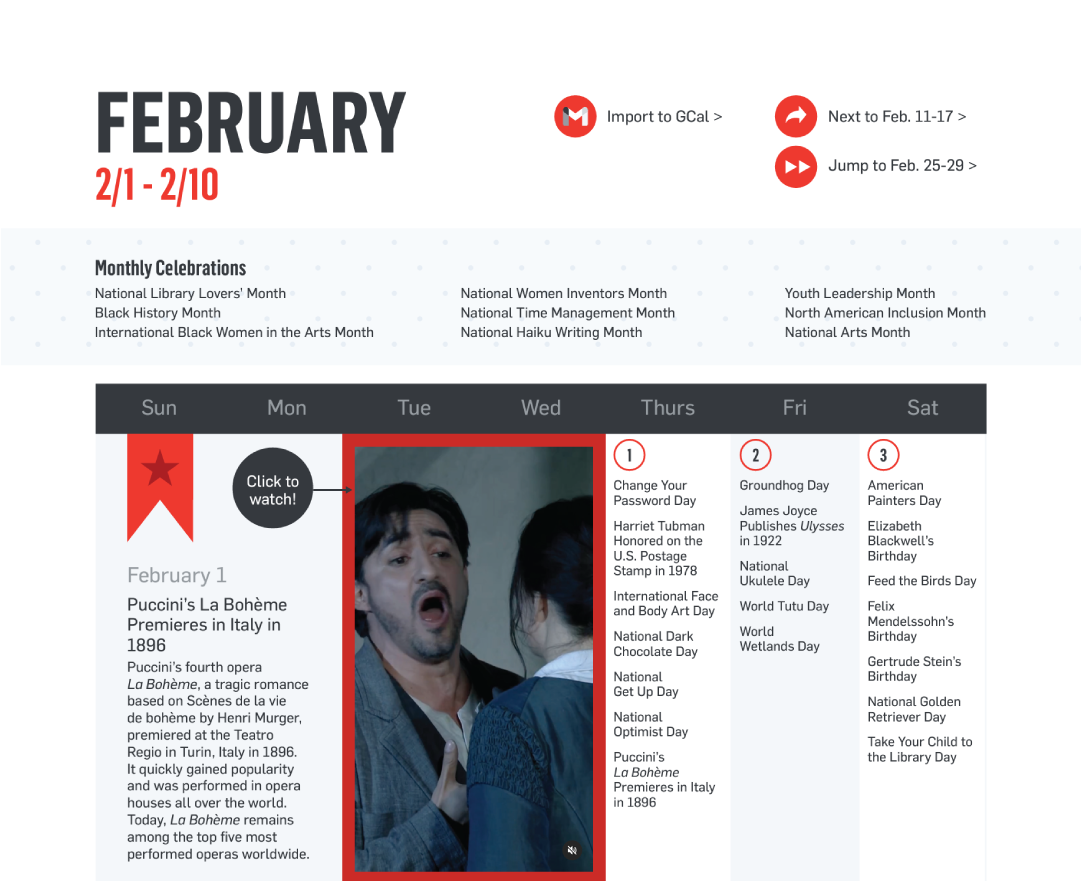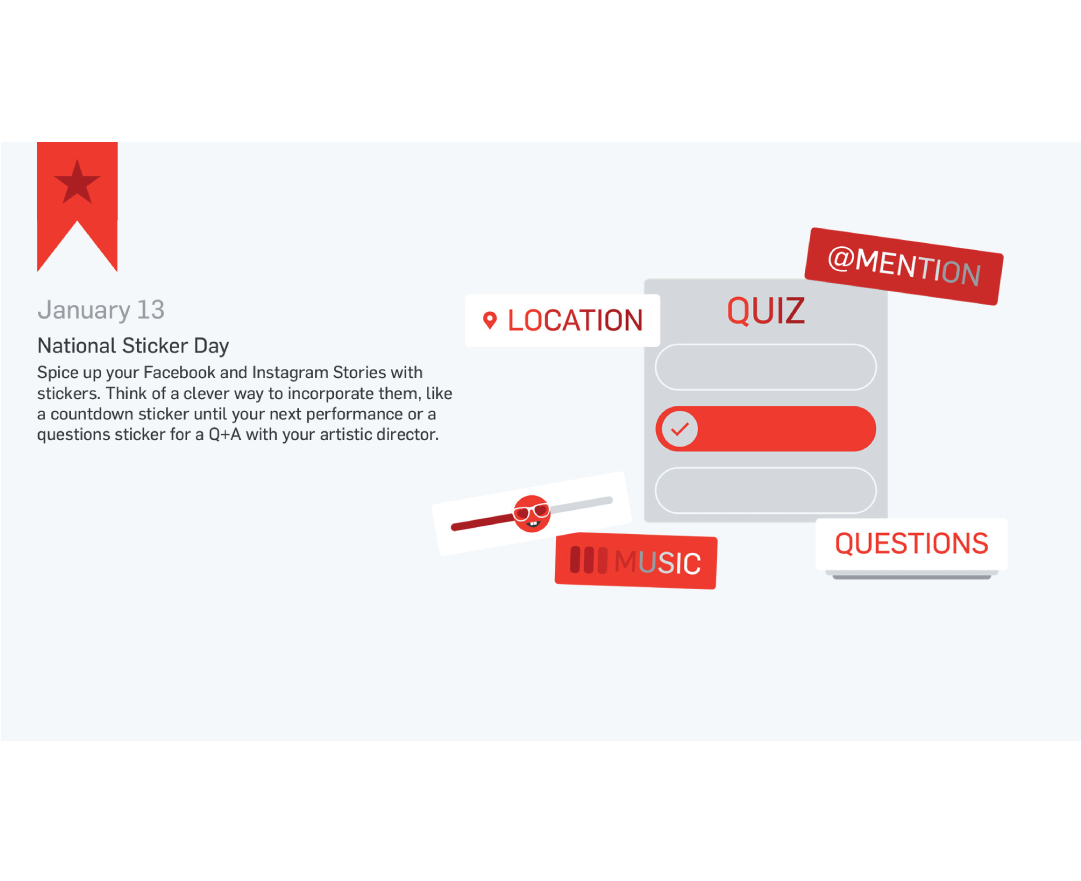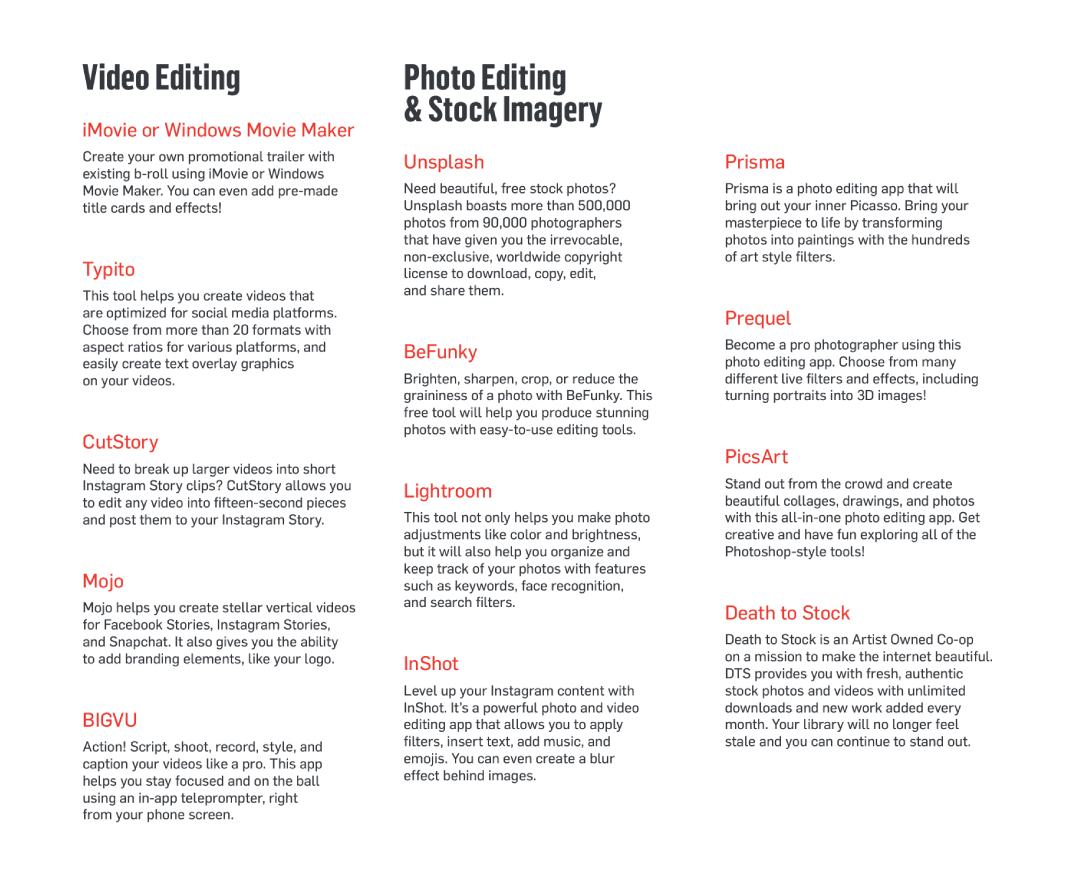Social Media Content Calendar
Fresh Inspiration for January-April
Authentic digital connection is more important than ever. This resource will help you create content that’s thumb-stopping, relevant, and thoughtful to connect with audiences.
Get a sneak peek
This resource will help you create content that’s thumb-stopping, relevant, and thoughtful to connect with audiences and even drive revenue—90% of consumers buy from brands they follow on social!
"*" indicates required fields
Import to Your Calendar
Google Calendar
Click this link to sync the Social Content Calendar for Arts Marketers to your personal Google Calendar with one tap/click. Your Google Calendar will auto-update with each new release.